Houseplant CTF

CH3COOH
Crypto
Points:50
Description:
None
Hint: Short keys are never a good thing in cryptography.
Solution:
We are given a large passage of encrypted ciphertext. Hmm, what could it be… The title says CH3COOH… which is the chemical formula for Vinegar. Vinegar, Vinegar… Vigenere. Its a vignere cipher.
Using my self written code from my D3crypt0r, after saving the text to a file!
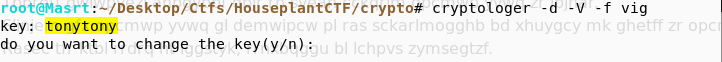
Vigenere cipher without a key is done by frequnecy analysis of letters in an alphabet… doing so we get the key tony… Now onto the decryption!
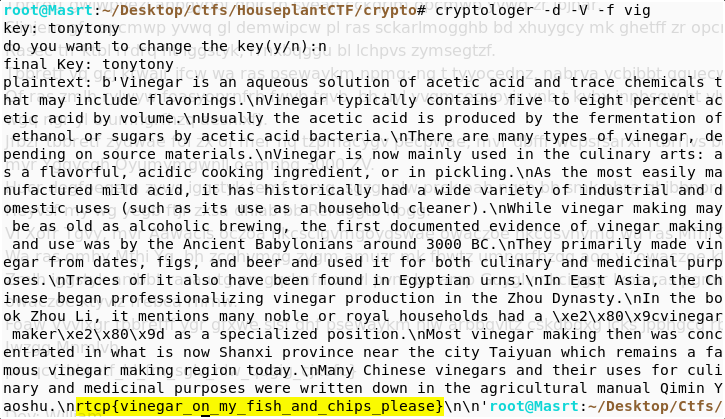
Simple, right! rtcp{vinegar_on_my_fish_and_chips_please} was the flag!
“fences are cool unless they’re taller than you” - tida
Crypto
Points:50
Description:
They say life’s a roller coaster, but to me, it’s just jumping over fences.
Solution:
We are given a ciphertext with english-letter alphabet, brakets and numbers in any jumbled order. Well, any hint… the title is suffice. fences here denote the railfence cipher.
I solved this too using my D3crypt0r… plz do check it out!
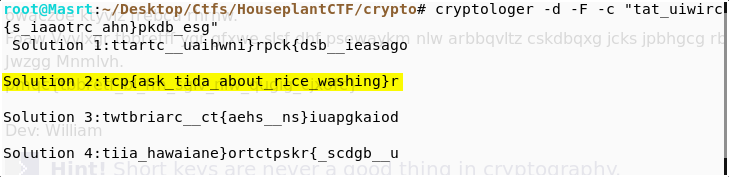
You can see clearly that solution 2; which means using 3 rails, we get a close enough answer that makes sense.
rtcp{ask_tida_about_rice_washing} is the flag!
Returning Stolen Archives
Crypto
Points:50
Description:
So I was trying to return the stolen archives securely, but it seems that I had to return them one at a time, and now it seems the thieves stole them back! Can you help recover them once and for all? It seems they had to steal them one at a time…
Hint: Well you sure as hell ain’t going to solve this one through factorization.
Solution:
We are given a python file which is probably… how the data in intercepted.txt is encrypted. The title gives a clear hint that R S A is used!
p = [redacted]
q = [redacted]
e = 65537
flag = "[redacted]"
def encrypt(n, e, plaintext):
print("encrypting with " + str(n) + str(e))
encrypted = []
for char in plaintext:
cipher = (ord(char) ** int(e)) % int(n)
encrypted.append(cipher)
return(encrypted)
n = p * q
ct = encrypt(n, e, flag)
print(ct)
As per the encrypting script… RSA encryption has been performed on each character of the plaintext. No other information on bitsize of the primes or n in general.
Hmm… looking at the intercepted.txt file… we see N is sufficiently large and there’s the hint that we can’t solve it through factorization! Hmm…
n=[redacted]
e=65537
ct=[redacted]
plaintext=''
for i in ct:
for j in range(1,256):
if pow(j,e,n)==i:
plaintext+=chr(j)
print(plaintext)
Heh! All there was to do was take every ascii character and check whether it matches the corresponding ciphertext or not!
rtcp{cH4r_bY_Ch@R!} for peace-keeping sake!
Rivest Shamir Adleman
Crypto
Points: 338
Description:
A while back I wrote a Python implementation of RSA, but Python’s really slow at maths. Especially generating primes.
Hint: There are two possible ways to get the flag ;-)
Solution:
Another straight giveway… Rivest Shamir Aldeman is what RSA stands for #themakers! The chall.7z file given, had a lot more things than expected… easy to have your head spining!
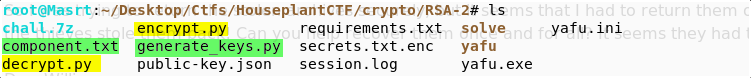
Now encrypt.py and decrypt.py is where my eyes went first… coz ofc. Both files… didn’t give much, rather than getting the keys from from a file and performing encryption and decryption respectively. One key note is that a verification string was added ‘VERIFICATION-UpTheCuts-END\n’ , which could be important if we decrypt using the decrypt.py file.
OK, enough of this crap! The real deal is the generate_keys.py!!
First we see two primality test funcs… one a general one and other a Miller_Rabin Test! There are a few more funcs… but the real hint lies at line 115…
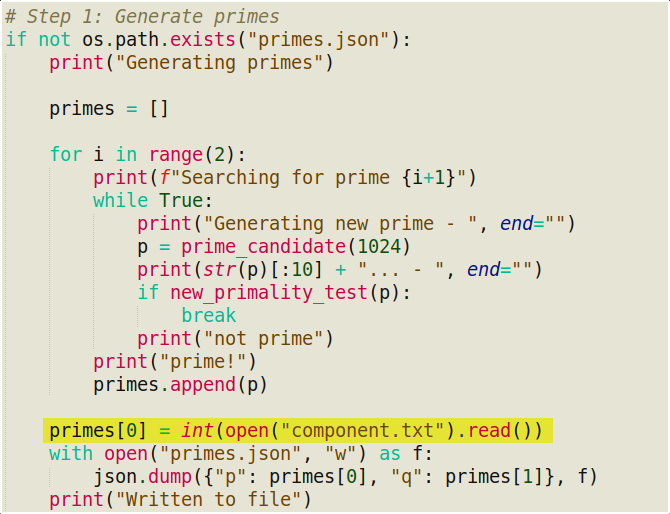
You see, while generating primes… this func generates two primes but it changes the first prime to a value read from component.txt … if a certain primes.json doesn’t exists otherwise it reads the primes from it!… Now since, there isn’t any primes.json we may assume that this is indeed the case!
So, its goes easy from here… we get one prime from component.txt, the public key from public-key.json and the ciphertext from secrets.txt.enc and play around.
import json
from Crypto.Util.number import *
c=int(open('secrets.txt.enc').read()[2:],16)
key=json.loads(open('public-key.json').read())
p=int(open('component.txt').read())
q=key['n']//p
tot=(p-1)*(q-1)
d=inverse(key['e'],tot)
m=pow(c,d,key['n'])
print(long_to_bytes(m))
There you go; we get the nice message as,
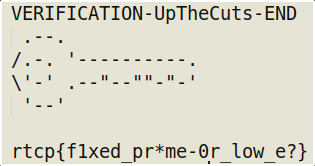
rtcp{f1xed_pr*me-0r_low_e?} is the flag!
Now as the hint says there is surely another way to find this flag. The flag reads fixed prime or low e?… I am pretty sure my method summarizes the fixed prime one! I wasn’t able to look into the other because of the ongoing contest but do give it a try! I will too!
Rainbow Vomit
Crypto
Points:535
Description:
o.O What did YOU eat for lunch?!
Hint: Replace spaces in the flag with { or } depending on their respective places within the flag.
Hint: Hues of hex
Hint: This type of encoding was invented by Josh Cramer.
Solution:
A quick search of Josh Cramer & hues of hex as the hint says gave enough us information about his encoding scheme
He used pixels of differnt colours arranged in 2x3 rectangles to encode the letters and numbers
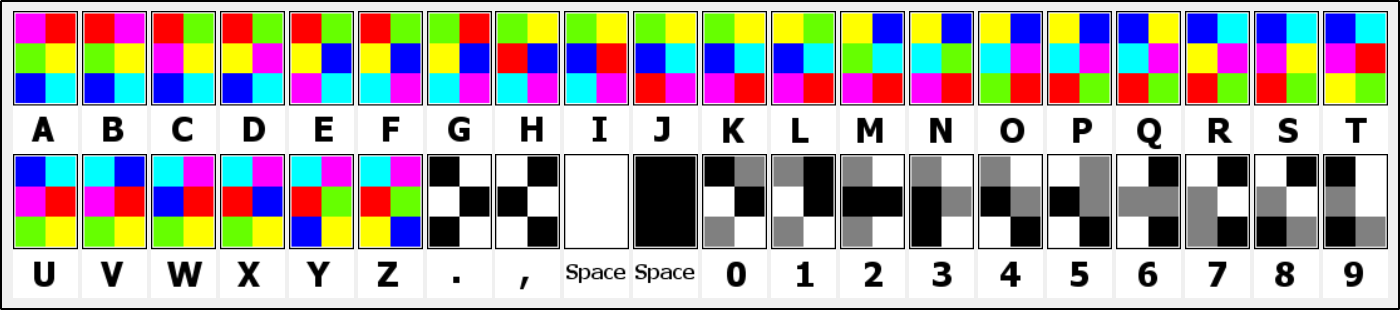
Now this basically tells us what to do… lets look for a image to text decoder… oh wait, no … NO… NO!!. There isn’t any or one that I could find. So yea… fold up your sleeves and get ready to code! coz the image provided to us, as much as we can zoom would be painful to do it manually!
At 2000% zoom in a linux machine… we see this,
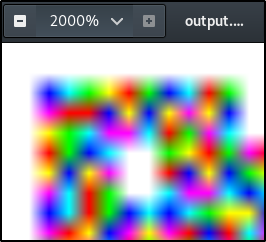
The image is 104X34 in dimensions and we can tell that there’s a 2 pixel width of border… that would make our data 100x30 in dimensions, which fits as mulitples of our base rectangle dimensions!
from PIL import Image
'''
taking input along lines
'''
# striping surrounding white pixels
'''
im=Image.open('output.png')
pixels=im.load()
im1=Image.new('RGB',(100,30))
pixy=im1.load()
for i in range(2,32):
for j in range(2,102):
pixy[j-2,i-2]=pixels[j,i]
im1.save('better.png')
'''
colour={"B":(0,0,0),
"W":(255,255,255),
"G":(128,128,128),
"r":(255,0,0),
"g":(0,255,0),
"b":(0,0,255),
"y":(255,255,0),
"c":(0,255,255),
"m":(255,0,255)
}
a=[colour["m"],colour["r"],colour["g"],colour["y"],colour["b"],colour["c"]]
b=[colour["r"],colour["m"],colour["g"],colour["y"],colour["b"],colour["c"]]
c=[colour["r"],colour["g"],colour["m"],colour["y"],colour["b"],colour["c"]]
d=[colour["r"],colour["g"],colour["y"],colour["m"],colour["b"],colour["c"]]
e=[colour["r"],colour["g"],colour["y"],colour["b"],colour["m"],colour["c"]]
f=[colour["r"],colour["g"],colour["y"],colour["b"],colour["c"],colour["m"]]
g=[colour["g"],colour["r"],colour["y"],colour["b"],colour["c"],colour["m"]]
h=[colour["g"],colour["y"],colour["r"],colour["b"],colour["c"],colour["m"]]
i=[colour["g"],colour["y"],colour["b"],colour["r"],colour["c"],colour["m"]]
j=[colour["g"],colour["y"],colour["b"],colour["c"],colour["r"],colour["m"]]
k=[colour["g"],colour["y"],colour["b"],colour["c"],colour["m"],colour["r"]]
l=[colour["y"],colour["g"],colour["b"],colour["c"],colour["m"],colour["r"]]
m=[colour["y"],colour["b"],colour["g"],colour["c"],colour["m"],colour["r"]]
n=[colour["y"],colour["b"],colour["c"],colour["g"],colour["m"],colour["r"]]
o=[colour["y"],colour["b"],colour["c"],colour["m"],colour["g"],colour["r"]]
p=[colour["y"],colour["b"],colour["c"],colour["m"],colour["r"],colour["g"]]
q=[colour["b"],colour["y"],colour["c"],colour["m"],colour["r"],colour["g"]]
r=[colour["b"],colour["c"],colour["y"],colour["m"],colour["r"],colour["g"]]
s=[colour["b"],colour["c"],colour["m"],colour["y"],colour["r"],colour["g"]]
t=[colour["b"],colour["c"],colour["m"],colour["r"],colour["y"],colour["g"]]
u=[colour["b"],colour["c"],colour["m"],colour["r"],colour["g"],colour["y"]]
v=[colour["c"],colour["b"],colour["m"],colour["r"],colour["g"],colour["y"]]
w=[colour["c"],colour["m"],colour["b"],colour["r"],colour["g"],colour["y"]]
x=[colour["c"],colour["m"],colour["r"],colour["b"],colour["g"],colour["y"]]
y=[colour["c"],colour["m"],colour["r"],colour["g"],colour["b"],colour["y"]]
z=[colour["c"],colour["m"],colour["r"],colour["g"],colour["y"],colour["b"]]
A0=[colour["B"],colour["G"],colour["W"],colour["B"],colour["G"],colour["W"]]
A1=[colour["G"],colour["B"],colour["W"],colour["B"],colour["G"],colour["W"]]
A2=[colour["G"],colour["W"],colour["B"],colour["B"],colour["G"],colour["W"]]
A3=[colour["G"],colour["W"],colour["B"],colour["G"],colour["B"],colour["W"]]
A4=[colour["G"],colour["W"],colour["B"],colour["G"],colour["W"],colour["B"]]
A5=[colour["W"],colour["G"],colour["B"],colour["G"],colour["W"],colour["B"]]
A6=[colour["W"],colour["B"],colour["G"],colour["G"],colour["W"],colour["B"]]
A7=[colour["W"],colour["B"],colour["G"],colour["W"],colour["G"],colour["B"]]
A8=[colour["W"],colour["B"],colour["G"],colour["W"],colour["B"],colour["G"]]
A9=[colour["B"],colour["W"],colour["G"],colour["W"],colour["B"],colour["G"]]
space=[colour["W"],colour["W"],colour["W"],colour["W"],colour["W"],colour["W"]]
space2=[colour["B"],colour["B"],colour["B"],colour["B"],colour["B"],colour["B"]]
comma=[colour["W"],colour["B"],colour["B"],colour["W"],colour["W"],colour["B"]]
period=[colour["B"],colour["W"],colour["W"],colour["B"],colour["B"],colour["W"]]
letters={'a':a,'b':b,'c':c,'d':d,'e':e,'f':f,'g':g,'h':h,'i':i,'j':j,'k':k,'l':l,'m':m,'n':n,'o':o,'p':p,'q':q,'r':r,'s':s,'t':t,'u':u,'v':v,'w':w,'x':x,'y':y,'z':z,'0':A0,'1':A1,'2':A2,'3':A3,'4':A4,'5':A5,'6':A6,'7':A7,'8':A8,'9':A9,' ':space,',':comma,'.':period}
im=Image.open("better.png")
pixels=im.load()
#print(im.size,im.height)
#main code...
hexhue=[]
for I in range(0,im.height,3):
for J in range(0,im.width,2):
partpix=[]
for K in range(3):
for L in range(2):
partpix.append(pixels[J+L,I+K])
hexhue.append(partpix)
#print(hexhue)
plaintext=''
for A in hexhue:
for B in letters:
if letters[B]==A:
plaintext+=B
print(plaintext)
I dont know if there was an easy way… took about an hour to just gets the inputs correct! The main code is basically looping through all the pixels as blocks of the given dimension! The only hard part was inputting the pixel value of every character… luckily there was a pattern… sigh!
You get this as the plaintext…
there is such as thing as a tomcat but have you ever heard of a tomdog. this is the most important question of our time, and unfortunately one that may never be answered by modern science. the definition of tomcat is a male cat, yet the name for a male dog is max. wait no. the name for a male dog is just dog. regardless, what would happen if we were to combine a male dog with a tomcat. perhaps wed end up with a dog that vomits out flags, like this one rtcp should,fl5g4,b3,st1cky,or,n0t
Funny right?! anyway rtcp{should,fl5g4,b3,st1cky,or,n0t} is the flag!
Sizzle
Crypto
Points:50
Description:
Due to the COVID-19 outbreak, we ran all out of bacon, so we had to use up the old stuff instead. Sorry for any inconvenience caused…
Hint: Wrap your flag with rtcp{}, use all lowercase, and separate words with underscores.
Hint: Is this really what you think it is?
Solution:
The hint here lies in the description as bacon. But the ciphertext file has something like morse-code! Simple… replace the .’s for a’s and -’s for b’s!
Next I used my D3crypt0r to solve it.
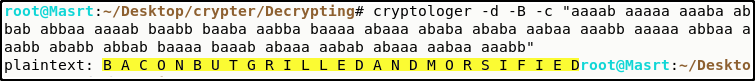
We clearly see the ciphertext! Removing some spaces and adding some underscores later…
rtcp{bacon_but_grilled_and_morsified} was my dinner!
Parasite
Crypto
Points: 784
Description:
paraSite Killed me A liTtle inSide
Flag: English, case insensitive; turn all spaces into underscores
Hint: Make sure you keep track of the spacing- it’s there for a reason
Solution:
The file provided contains another morse-code… which decodes to this
JDU MEK KDF PUF PTK JEF LU GEUK CHK KUW FU BE… minding the spaces, as the hint says!
Now what?! I couldn’t comeup with anything for a while until I read the description carefully. Some letters are capitalized randomly… they make up the word SKATS. A quick google search revealed SKATS-Standard Korean Alphabet Transliteration System! So yea… SKATS… Korea… it all made sense!
Reading the wikipedia article tells us how traditional Hangul script of South Korea was transliterated using SKATS to the english alphabet!
So, we need a SKATS decoder but there isn’t one… so lets try writing out the Korean letters with the given mapping using a Korean Keyboard
It translites to something like this 희망은 진정한 기생충입니다 p.s. I lost the actual message… I just translated back the flag
Translating it to english gives us… Hope is a true parasite. Sigh… almost learnt the Korean alphabet system doing so! No offences!
rtcp{Hope_is_a_true_parasite} is the flag!
Post-Homework Death
Crypto
Points: 570
Description:
My math teacher made me do this, so now I’m forcing you to do this too.
Flag is all lowercase; replace spaces with underscores.
Hint: When placing the string in the matrix, go up to down rather than left to right.
Hint: Google matrix multiplication properties if you’re stuck.
Solution:
This was basically a maths question
We are given a 3x3 decoding matrix, and a array of 21 numbers. Since the hint says multiplication, what we need to do is arrange the 21 numbers in a 3x7 matrix and multiply it with the decoding matrix! Also the hints states how to put the numbers in the matrix!
import numpy as np
a=[37,36,-1,34,27,-7,160,237,56,58,110,44,66,93,22,143,210,49,11,33,22]
b=[[1.6,-1.4,1.8],[2.2,-1.8,1.6],[-1,1,-1]]
C=np.matrix(b)
D=np.matrix([a[::3],a[1::3],a[2::3]])
A=np.matmul(C,D)
plaintext=''
for i in range(7):
for j in range(3):
pos=round(A[j,i])
plaintext+=chr(int(pos)+96)
print(plaintext)
This simple script gives the output… apparently we have to use A1Z26 cipher to decode the final result!
rtcp{go_do_your_homework} is the flag!
Broken Yolks
Crypto
Points: 50
Description:
Fried eggs are the best. Oh no! I broke my yolk… well, I guess I have to scramble it now.
Ciphertext: smdrcboirlreaefd
Hint: words are separated with underscores
Solution:
This was solved by my team-mate and apparently is not a cipher. We just have to unscramble to letters of the ciphertext.
Honestly, It could be child’s play if you are good at it!
rtcp{scrambled_or_fried} is my breakfast!
Ezoterik
Forensics
Points: 1334
Description:
Inventing languages is hard. Luckily, there’s plenty of them, including stupid ones.
Solution:
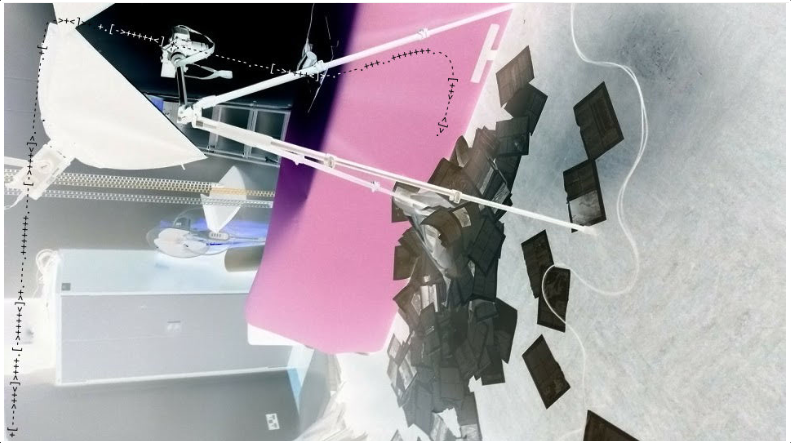
Inverted and Rotated
As soon as you open, the image you see a strings of characters like ][+-.>< on the image. If you are familiar with esoteric languages, you would have recognized this as brain-fuck characters. Brainfuck is an esoteric programming language that uses these characters to code stuff!
Anyway, you joy down these characters from the image, and put them in a brainfuck decoder… I prefer tio.run only to get the result as Yeah, no, sorry!
A great troll devised by the greatest of minds!…
(Read @10x speed)
This challenge had nothing to do with esosteric languages… just do simple strings on the file and you will see a large chunk of data… looks like some kind of base-encoded stuff! Go to cyberchef and try all options and indeed it was Base 58 encoded!
We see a string of decimal numbers! Convert them to ascii and have the flag!
rtcp{Not quite normal stego_4xbb45gytj} is the flag!
Satan’s Jigsaw
Misc
Points: 704
Description:
Oh no! I dropped my pixels on the floor and they’re all muddled up! It’s going to take me years to sort all 90,000 of these again :(
Hint: long_to_bytes
Solution:
This one was fun! The zip file gave us 90000 single pixels image files… and you could see where this is going! The hint long_to_byes is quite helpful… as taking the file names of those .jpg files and converting them to bytes gives us their position in the image! All that’s left is scripting!
import os
from PIL import Image
import binascii
path='\\root\\Desktop\\Ctfs\\HouseplantCTF\\misc\\chall\\'
files=os.listdir(path)
pixy={}
for i in files:
print(files.index(i))
name=int(i.strip('.jpg'))
pos=binascii.unhexlify(hex(name)[2:]).split()
im=Image.open(path+i)
pixels=im.load()
pix=pixels[0,0]
pixy[(int(pos[0]),int(pos[1]))]=pix
print(len(pixy))
im1=Image.new('RGB',(300,300))
mixels=im1.load()
for i in pixy:
mixels[i]=pixy[i]
im1.save('satan.png')
im1.show()

We have two QR-codes… the upper and larger one gets you rick-rolled… the bottom one gives you the flag! At this point only remembering Rick’s QR code was left!
Here have it, rtcp{d1d-you_d0_7his_by_h4nd?}
Zip-a-Dee-Doo-Dah
Misc
Points: 129
Description:
I zipped the file a bit too many times it seems… and I may have added passwords to some of the zip files… eh, they should be pretty common passwords right?
Hint:A script will help you with this, please don’t try do this manually…
Hint: All passwords should be in the SecLists/Passwords/xato-net-10-million-passwords-100.txt file, which you can get here : Seclist or alternatively, use “git clone”
Solution:
At this point I officially hate these, unzipping a 1000 or more files problems… just this time some have passwords and they provide us with a passlist of some 100 passwords… we need to get Mr. John into this too! Seriously, this is a waste of his skills.
import os
import subprocess
import re
files=os.listdir('.')
ignore=['1819','hash','passlist','crack.py']
print(files)
file='1819'
while True:
typ=os.popen('file '+file).read()
print(typ)
if 'POSIX tar archive' in typ:
os.system('tar xvf '+file)
elif 'gzip compressed data' in typ and '.tar' in typ:
os.system('tar xvf '+file)
elif 'gzip compressed data' in typ and '.zip' in typ:
os.system('mv '+file+' '+file+'.gz')
os.system('gzip -d '+file+'.gz')
elif 'gzip compressed data' in typ and '.gz' in typ:
os.system('mv '+file+' '+file+'.gz')
os.system('gzip -d '+file+'.gz')
elif 'gzip compressed data' in typ:
os.system('gzip -d '+file)
elif 'Zip archive data' in typ:
os.system('zip2john '+file+' > hash')
os.system('john --wordlist=passlist hash')
password=os.popen('john --show hash').read().split(':')
os.system('unzip -P '+password[1]+' '+file)
else:
break
files=os.listdir('.')
for i in files:
if i not in ignore:
ignore.append(i)
file=i
Mr.John is the real hero… rtcp{z1pPeD_4_c0uPl3_t00_M4Ny_t1m3s_a1b8c687}